No one likes to be slowed down. The biggest attractiveness of technology is speed. The goal is to sit in a relaxed position and tap your fingers on the laptop and get the work done. You didn’t spend a considerable amount of time researching the best piece of gadget to end up being slowed down.
When your computer is slowing down for no reason, that is just the beginning. If other unusual behaviours follow, then do not hesitate to suspect a malware presence. While some malware annoys you with decreasing speed and letting ads pop in, others are dangerous and can even steal your identity. This is why you need to up your anti-virus game.
Before we get into which antivirus is the best bet for your Windows PC, we have put together a crash course on the possible threats the Windows PC can come across. Most commonly seen malware are adware, ransomware, spyware, keyloggers and rootkits.
Adware – These applications will display advertising banners through pop-ups while a program (one that you chose to see) is running. The ads are meant to help the software developer recover the costs and in turn, reduce the cost of the user. But, adware consists of codes that will track and record the online behaviour of the user, which will be used for audience research. It often crosses the limits and is a violation of privacy.
Keylogger – It is a surveillance software that will record every keystroke made on the device. It can record messages, email, usernames, passwords, and URL of the websites you visit.
Spyware – As the name suggests, this software can infiltrate the device and steal data. It can gain access and damage the computer without the knowledge of the user. This can even steal your bank record and identity.
Rootkit – This is a malware that is difficult to detect and remove as it is designed to mask itself. It basically hijacks your device without making any fuss. Once the device infected, the malware can take control of the device anytime.
Ransomware – This is a dangerous software that can access/ steal your data or block you from accessing it unless the demanded ransom is paid.
Windows PCs are compatible with many of the top-notch antiviruses in the market. Here are the top 10 choices for
Bitdefender
On top of the list is Bitdefender. It is known for consistent performance that has set a benchmark in the market. It has all the standard features and secure money transactions without fail. It is designed to protect the device against ransomware. It also has webcam protection, full file encryption, phishing filter, and network threat monitor. Installing Bitdefender will improve the speed of the device as well.
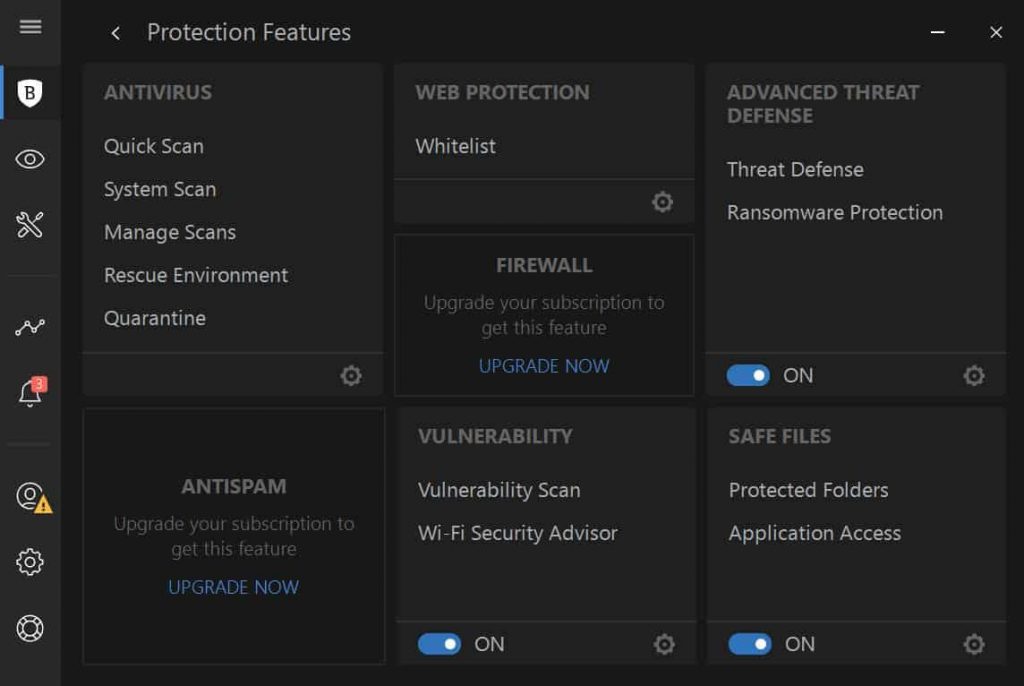
Pros
- 30-day free trial
- No credit card information is required for free trial.
- Inexpensive
- Real-time monitoring
- User-friendly interface
- Good customer care
Cons
- No basic firewall.
- Doesn’t work on Linux systems
Norton Antivirus Basic
Norton Antivirus is known for the top-quality and user-friendliness. It comes with all the standard features including filtering emails and links,
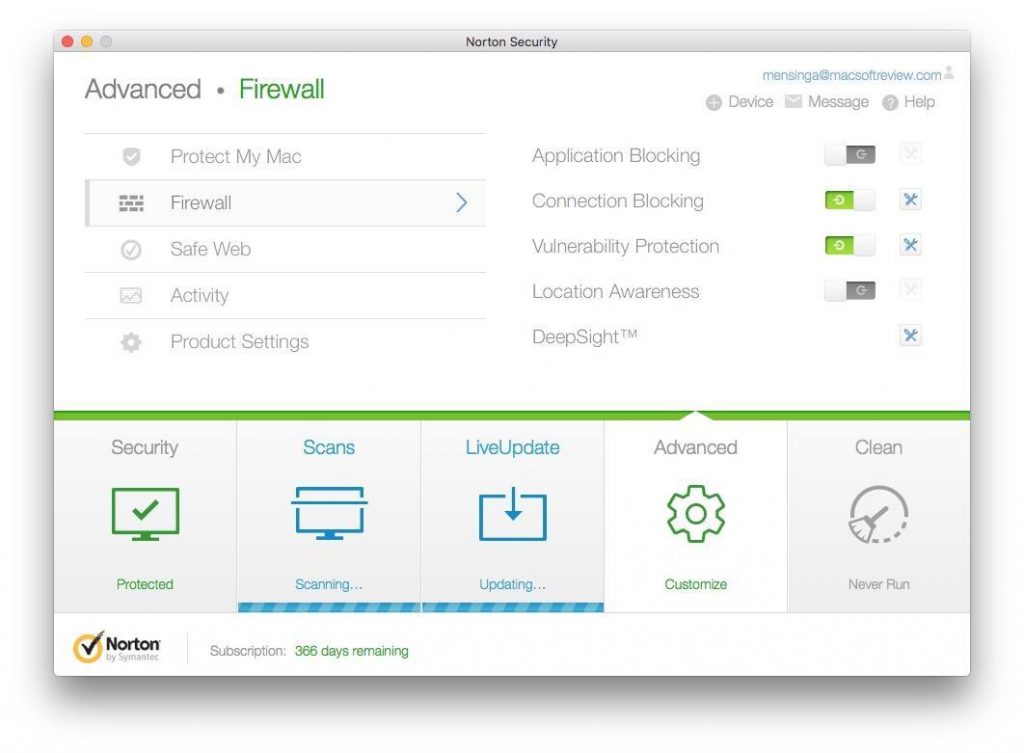
Pros
- Real-time updates
- User-friendly
Cons
- Works on windows only.
- Slow down browser extensions occasionally
Webroot SecureAnywhere AntiVirus
Webroot tops the list of lightweight antiviruses. The file size is only 2MB, and the installation process takes only a snap of the finger. It doesn’t have any fancy features but has all the standard ones. It does a reliable job at monitoring the behaviour of the device and providing core protection. The tiny RAM footprint and absence of bulky signature updates have made it an absolute favourite among Windows users.
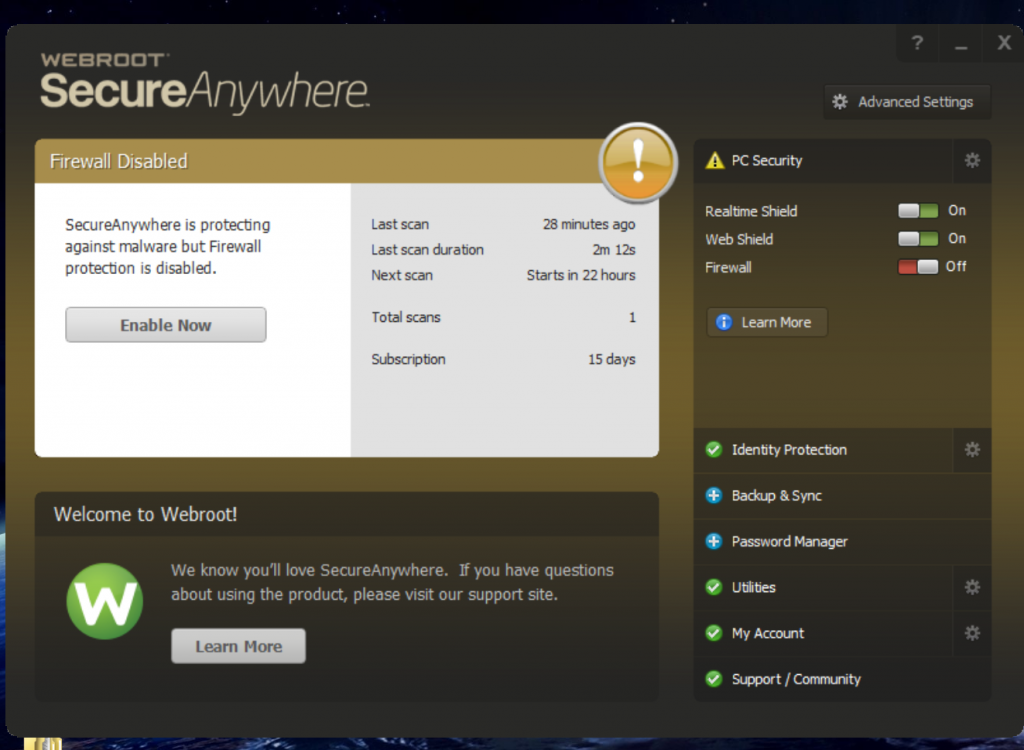
Pros
- 70-day money-back guarantee
- Inexpensive
- Real-time anti-phishing
- Firewall monitor
- Anti-ransomware
- Touchscreen friendly interface
Cons
- It is designed to work only on one device.
- No phone or live chat support
Panda Antivirus Pro
Panda Antivirus Pro is specifically designed for Windows PCs, and it works only on windows. It unfailingly defends the malware from entering the device. The process monitor, URL filter, and real-time malware detection make sure that the device is not infected. It has a USB rescue drive as well. Panda Antivirus Pro is the perfect choice for beginners as it is very user-friendly and has a bunch of simple yet effective features.

Pros
- An unlimited number of devices can be covered.
- User-friendly
- Two-way firewall
- Speedy scanning
- Free trial
Cons
- Limited firewall
ESET NOD32
ESET NOD32 is another great option for lightweight antivirus seekers. It takes up mere 4MB space in the device. But against expectations, the installation process takes a bit longer. If you want one antivirus for multiple devices that you own, ESET NOD32 is for you as it has a multi-user plan. The file level scans and other features ensure that if any malware enters the device, it is immediately detected. The anti-theft feature is an additional bonus. However, utilising some features might be confusing for beginners despite the simple interface.
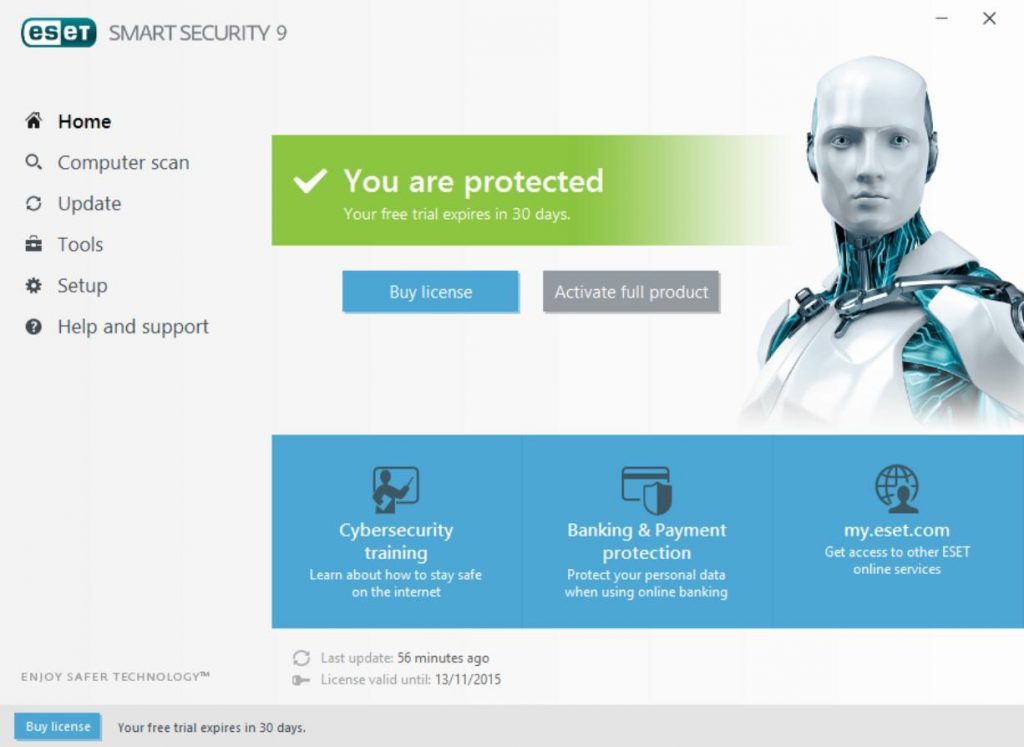
Pros
- Botnet protection
- Webcam protection
- Download protection
- Real-time monitoring
- Good customer care
Cons
- Expensive
- Not suitable for beginners
AVG
AVG is another lightweight, user-friendly antivirus that keeps your Windows PC clean. It has a free plan as well that comes with a wide range of features. With all the standard features including ransomware protection, browser safety, ad blocker, cookie cleaner, password manager, download protection, and email protection, AVG is a wise choice for Windows PCs.
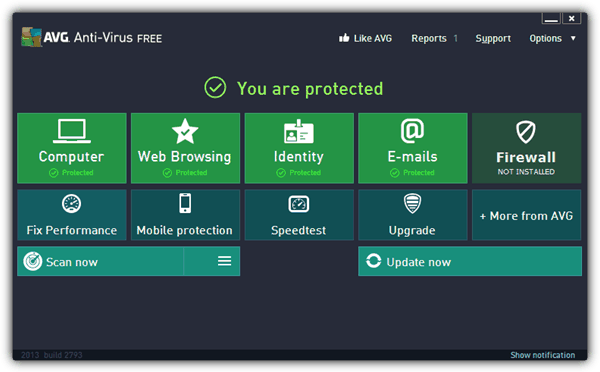
Pros
- Firewall
- Webcam protection
- File encryption
- File shredder
- Paid plans are also affordable
Cons
- The support system is complex
Trend Micro Antivirus
Trend Micro Antivirus has one of the best support systems in the market. With their video tutorials and manuals, no other company holds a candle to Trend Micro Antivirus. The knowledge base makes navigating through the software very easy. However, it doesn’t have any fancy features. This doesn’t make Trend Micro any less popular. It has all the features required for core protection including real-time monitoring, phishing protection, and firewall. The user can turn on and off the features as per requirement. It is also a lightweight tool that doesn’t slow down the computer. Their paid plans are reasonable as well.
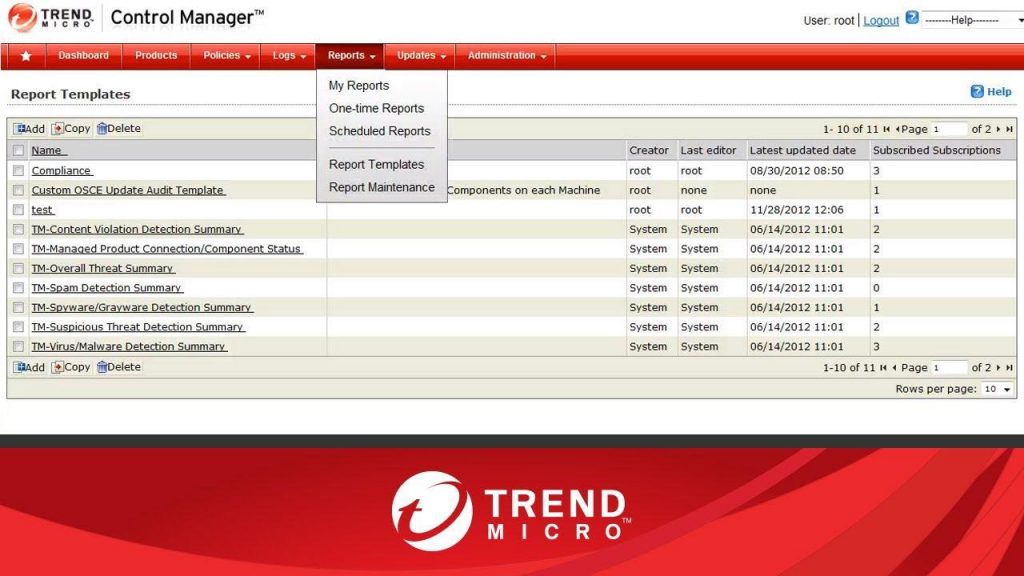
Pros
- Good customer care
- User-friendly
Cons
- Extra features aren’t a lot.
- Some plans are limited to PC only.
- No file shredder
- No webcam protection
Kaspersky Antivirus
Kaspersky is one of the most affordable antiviruses in the market. It pays attention the essential security tasks and is able to get rid of any malware present on the computer. It has standard features including URL filtering and intelligent behaviour monitoring. Kaspersky is known for being one of the best in these features. But it lacks fancy features. It has a clutter-free interface that makes navigation easy.
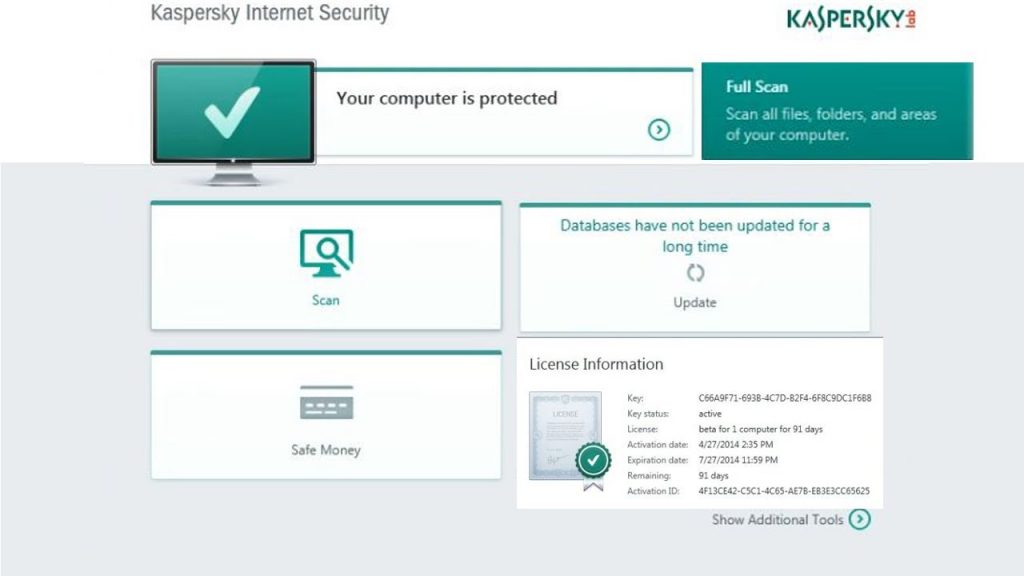
Pros
- User-friendly
- Budget-friendly
- File protection
Cons
- No fancy features
Avast Antivirus
Avast is a free antivirus that doesn’t compromise quality. It is widely used due to its great malware detection rates. The real-time detection engine ensures that malware is caught before the device is infiltrated. There is an additional feature – WiFi inspector that detects devices connected in the same network. Avast is a software that will passively exist if another antivirus is installed in the device. The user is free to choose features as per requirements.
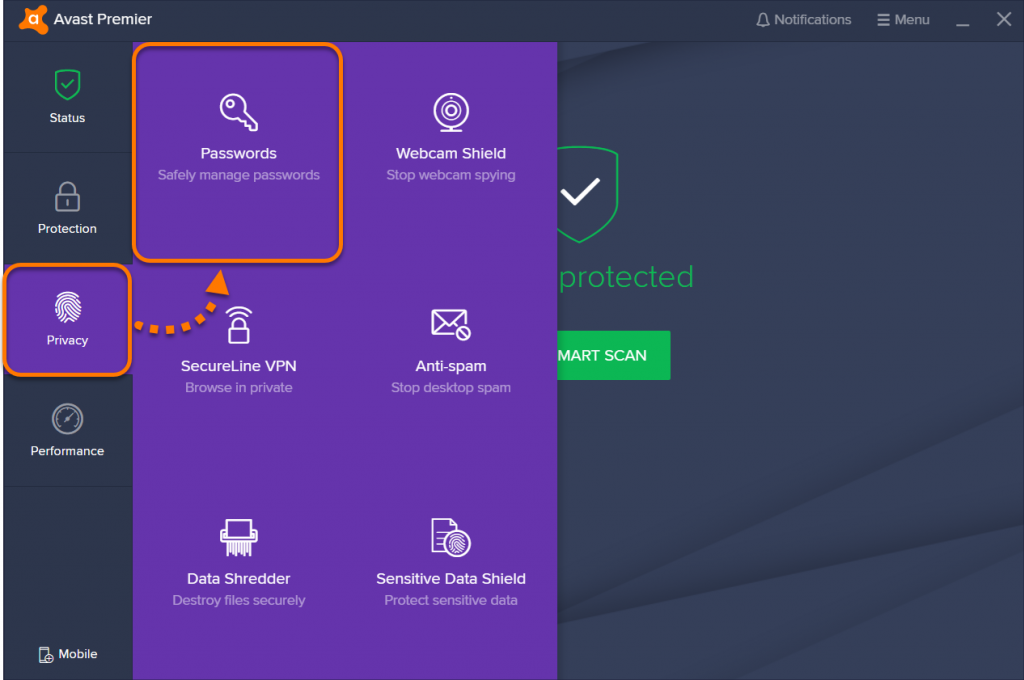
Pros
- User-friendly
- The user has more control
Cons
- Pointless troubleshooting scans in the free version
Avira Antivirus
Avira is one of the few antiviruses that provides their best features with the free plan. Their free plan continues to be more popular than paid ones. The real-time detection will stop any malware from entering your Windows PC. It provides special protection to browsers along with site filtering and tracker blocking.
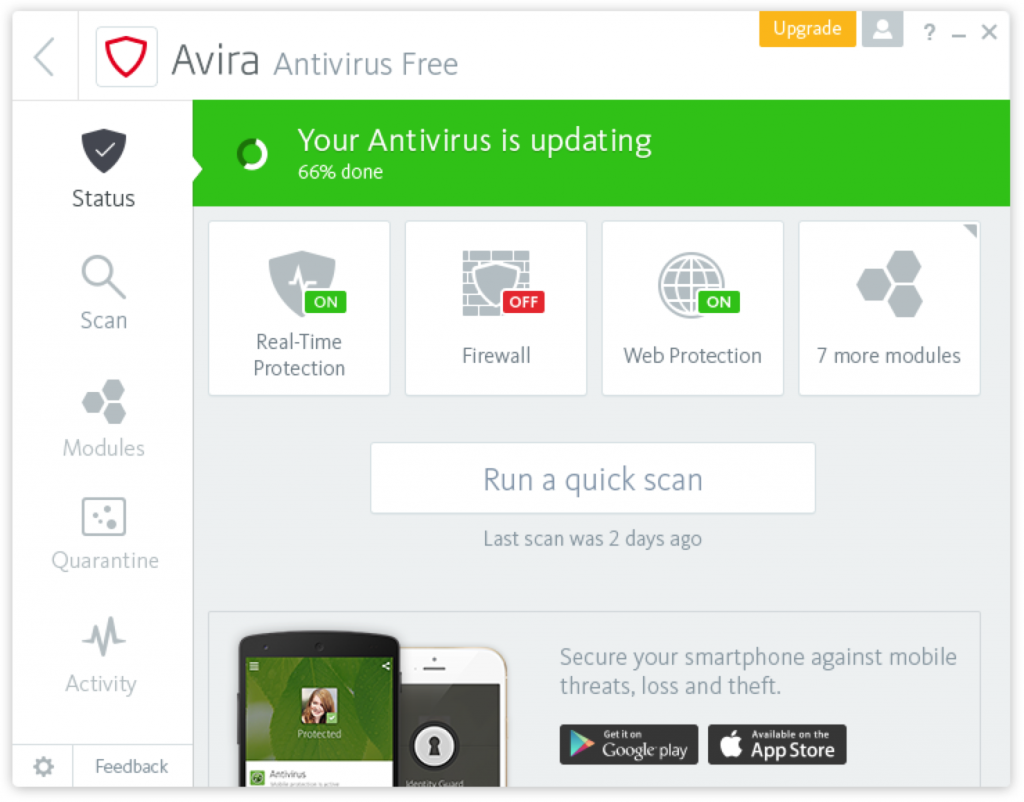
Pros
- It supports all browsers
- Reliable
Cons
- The interface is more suitable for mobiles
Tips to prevent malware from infecting your computer
- Avoid visiting websites that provide pirated/ illegal material.
- Do not open an email attachment from someone or a company that you don’t
recognise - Do not click on the links in unsolicited emails
- Hover over links before clicking to see where it leads to.
- Scan every file from the internet before downloading
- Don’t use public WiFi. They are likely to be non-encrypted
- Backup your files in an external hard drive
- Use multiple passwords that are strong and not obvious like nicknames or birthdays
- Keep the operating system current.
- Secure your network
- Lock down all the privacy settings to keep personal information safe

