Introduction
The majority of corporate companies today are allowing the employees to work remotely. One thing that many used to think as an obstacle is to maintain effective communication with the team members. However, with the availability of many team chat applications, it has become quite easy for people working remotely to interact with the employees in other locations. They can communicate face to face, but virtually. The team can converse with each other on any topic.
Glip
It is a conversation platform that works in the cloud environment. It is exclusively developed for teams to plan, share, and organize the work-related tasks. There is also a text feature that allows the teams to communicate effortlessly.
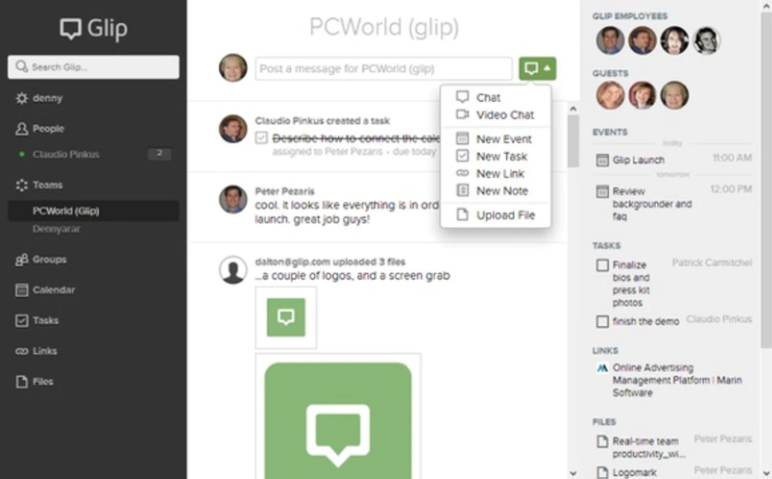
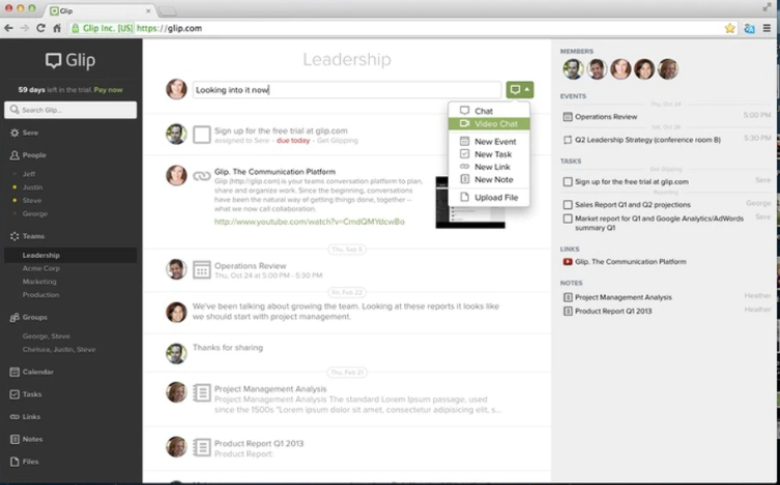
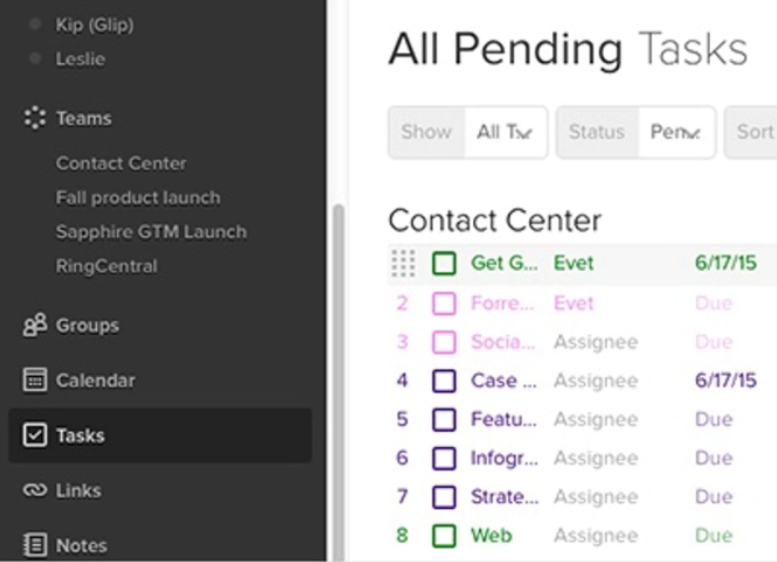
The employees can also share files. It is perfect to be used by all the businesses irrespective of the size for managing tasks, doing video conferences, writing notes, scheduling the meeting in the calendar, and sharing files. It can also be used as a workspace where you can assign tasks, share files, send and receive messages, and give deadlines for the projects.
Benefits of Glip
Few of the benefits that are offered by this messaging app include:
Promote team collaboration
The employees can work faster by collaborating with others, working remotely. There is no limit on the number of users who can use the application and post limitless messages. The team can work on a file or presentation without having to open the other applications.
Manage tasks
The task management allows users to create tasks and share them with the teams. You do not have to switch to the other application to track the tasks. The team calendar that is integrated with the application will allow you to perform all the activities on this app. This app allows you to create tasks, notes, share a file, or photo with the help of the calendar.
Video calls
You can share files that are stored on your system or file storing apps. There is ample storage space. The video chat feature allows you to do video calls to a person or to a group of people.
Store critical information
Shelf is the critical feature that you find in this application which allows you to store information such as links, files, and tasks, notes and so on that is shared between the people in the conversation. You can access the information on the right-hand side of the screen.
Mark important conversation
You can use the favorite’s option in the app to mark the important conversations that are easy to lose track of with the flood of messages. The messages that you mark as a favorite would go into the dedicated place on the dashboard when you click on the star icon.
[i2pc pros_icon=”icon icon-check-2″ cons_icon=”icon icon-ban-1″ show_title=”true” title=”Pros & Cons of Glip Chat Application” show_button=”false” pros_title=”Pros” cons_title=”Cons” ][i2pros]Conversation history does not get wiped off
Send GIFs
Easy for professional and less experienced members to use
Support languages are Chinese and English
Integrates with other apps
Rich user interface
Scalable. If the number of employees in the company increases you can switch to the new plan which allows you more than 1000 employees to use the application.[/i2pros][i2cons]Very few messaging customization options[/i2cons][/i2pc]
Flock
It is the collaborative team app that allows the employees in the organization to discuss the project and share information. Employees can also share their screen and give presentations remotely and take audio calls.
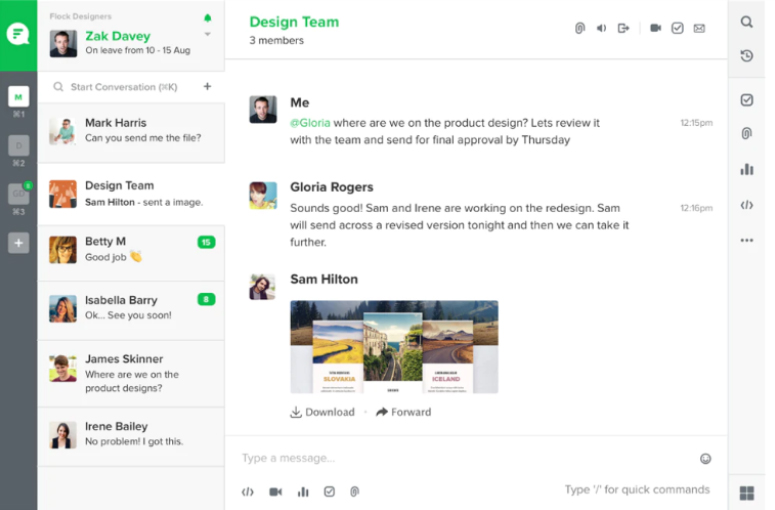
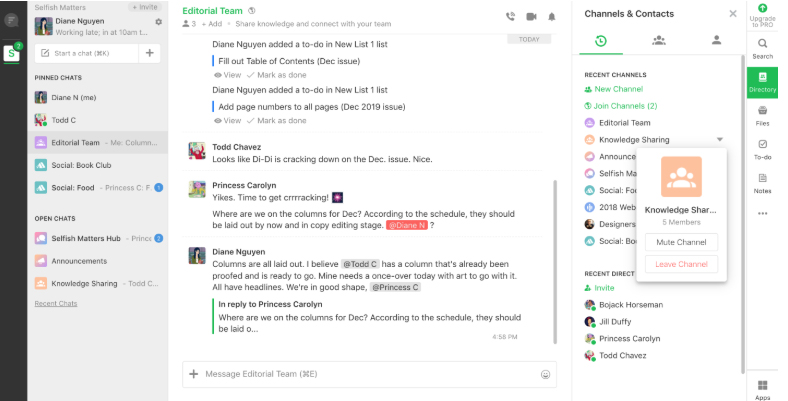
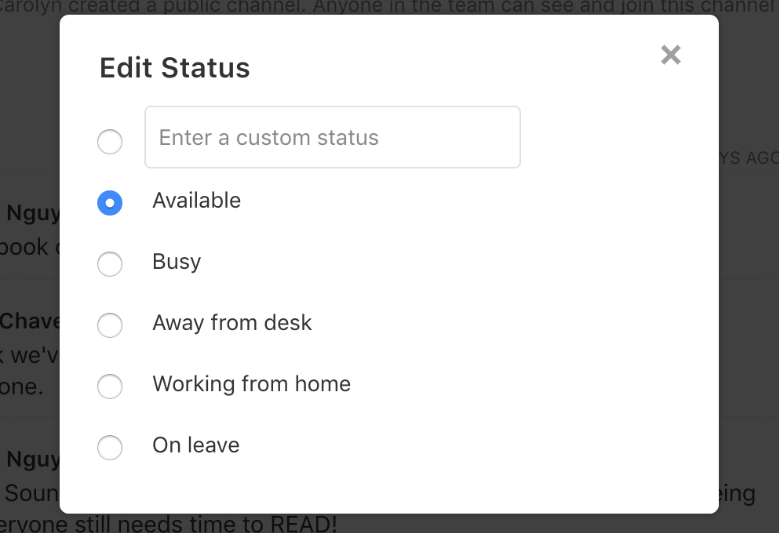
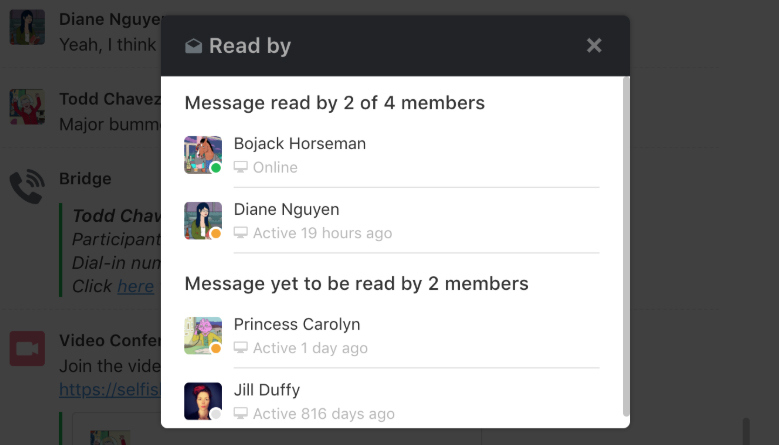
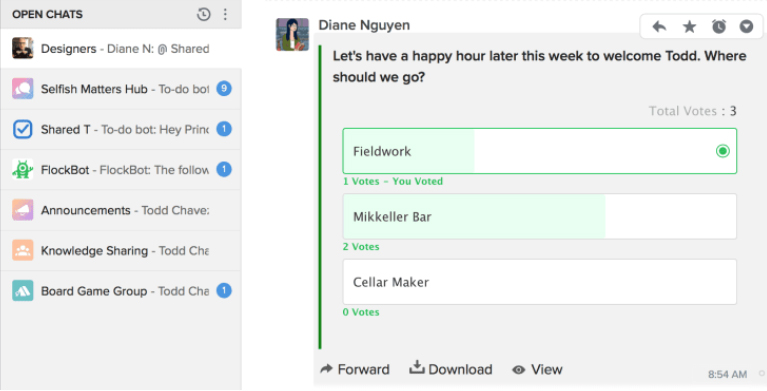
It is best to use by all the teams irrespective of the size. You can use this in the workplace, educational institutions, and communities. You can message, do video calls, and conduct audio conferencing. It reduces the communication gap in the organization. The features such as discussions, polls, to-do list, and so on, are compelling people to use this app.
Benefits of Flock
You can improve productivity at the workplace by using this team messaging application. The team chat tool can do a lot more. With just a single touch of the button, you can start the video calls with the person in the other location.
Boost productivity
There are many built-in tools that you can use to improve productivity. The file-sharing option, instant reminders, and so on will make this tool useful for everyone to use in the company. If you are working on any project, you can interact with the project members by creating a group. The messages can be converted into a to-do list for the team members.
Easy to find the information
With the help of the search functions that are available in Flock, it becomes easy for you to search the data. You can also tag the people to whom you want to convey the message. It also helps in searching for the information relevant to them with ease. You can also bookmark the messages.
Integrate with various favorite apps
There are many tools with which Flock application can be integrated. These include – Google Drive, Trello, DropBox, and Twitter.
Improve the security
You are safe to use this messaging app. There is a strict control to manage the rights and access the information. The platform adheres to the SOC-2 compliant rules and will make use of TLS 1.2 data encryption
Work within and outside the team
You can interact with the in-house employees and remote workers using this app. It is perfect to be used by freelancers, customers, vendors, and people who want to restrict their file access to authorized users.
Easy to share project ideas
You will have access to the company director which allows you to message anyone within the company. You can create channels and call people for discussion. There is an @mention feature which enables you to address any issue or discussion with a specific member in the channel.
Automate processes
The process automation feature will enable you to automate the processes that are repetitive. It also helps you to track the progress of the processes in the real-time. There are some pre-defined process templates in place. You can make use of those templates to automate the workflows.
[i2pc pros_icon=”icon icon-check-2″ cons_icon=”icon icon-ban-1″ show_title=”true” title=”Pros & Cons of Flock Chat Application” show_button=”false” pros_title=”Pros” cons_title=”Cons” ][i2pros]Promote real-time communication
Integrate with the calendar
Enjoy audio and video calls with just a click
Robust security features
Supported are English, Portuguese, and Spanish
One-on-one or group chats
Create a separate channel for every project[/i2pros][i2cons]Tough to manage multiple conversations[/i2cons][/i2pc]
Comparison chart
| Feature Name | Flock | Glip |
|---|---|---|
| Best used for | Flock can be used by the teams irrespective of sizes | Manage tasks |
| Total number of users | 1000+ | 1000+ |
| Ideal customer size | Small and medium-sized businesses | Small, medium and large size businesses |
| Operating system | Windows, MAC, Linux, IOS, and Android | Windows, MAC, Linux, IOS, and Android |
| Customer support | 24/7 You can contact the support team through phone, online, knowledge base, and video tutorials. |
24/7 support only to the premium users You can contact the support team through the phone and online. You can also watch video tutorials for help. |
| Pricing | Starts from USD 6 /month There is a free trial |
USD 5 dollars per user There is a free trial |
| Product features |
|
|
| Value for money | Gives high value for money | Gives high value for money |
| Best alternatives | Google hangouts | Zoom, slack, and Wunderlist |
| Usability | The user interface is incredible that it makes it easy for the users | The user interface of the mobile is not appealing |
| Training | In-person, live online and documentation | Webinars and Documentation |
| Integrated applications | Cognito forms, DropBox, Greenhouse, JIRA, Mail chimp, Trainual, Twitter, Zendesk, Zoho CRM | Mailchimp, DropBox, JIRA, Harvest, Google Drive, Microsoft Outlook, Bitbucket, Gmail and Zapier |
| Software failure risk | Low | Medium |
| How Glip is better than Flock | Manage communication with chat Send and publish communication with chat | |
| Popular industries using these apps |
|
|
Conclusion:
We recommend Glip over Flock. Glip is the best chat application option for small teams as it allows a lot of features in it’s free plan – unlimited storage, video call with screen share etc., which are not allowed in Flock free plan. The main drawback for Glip is that there is no read report status available so we cannot confirm whether the recipient has seen the message or not until they reply back.

