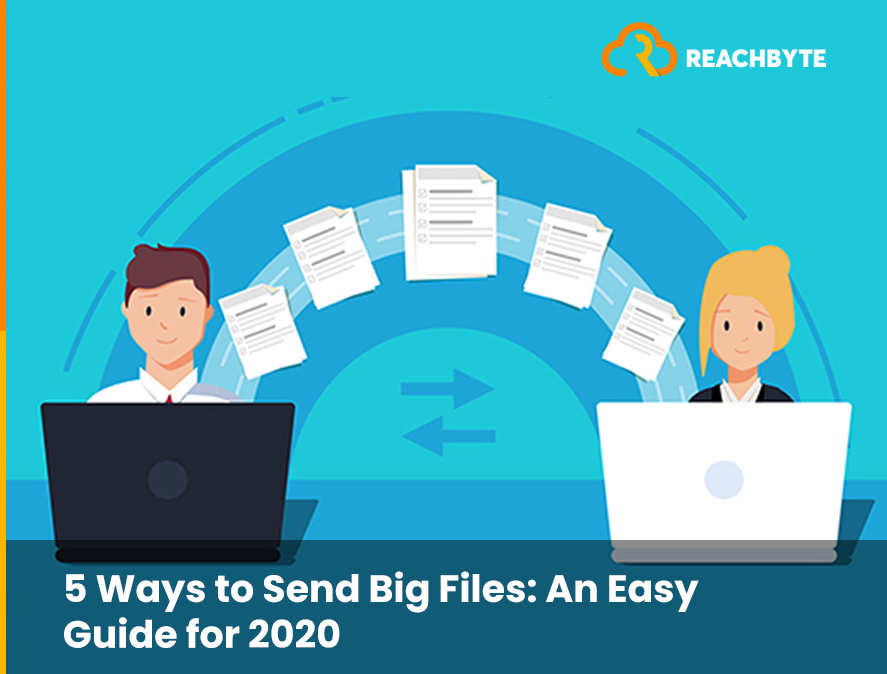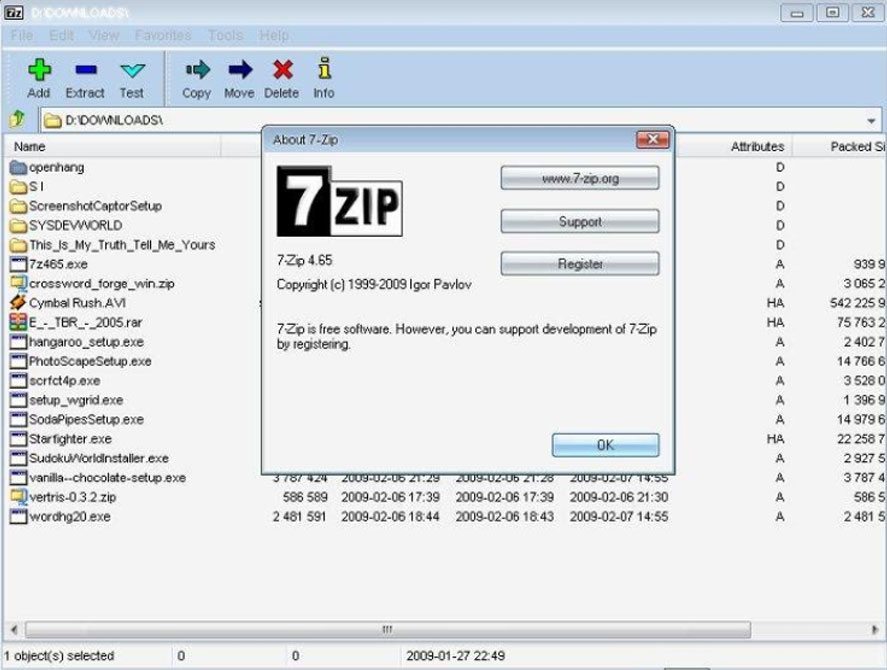One of the most important aspects of business communication is transferring data by sending and receiving files. Files are of different sizes, and the big ones take up a lot of technical resources since they consume too much space. Unless there are seamless methods of sending these big files, communication between the various departments or geographical wings of your business could struggle. In this age of remote workplace, technology gives way to better communication.
There are limits to the size of files you can send via email. Gmail has a 25MB limit for attaching files. So what you need to do is take it to the cloud. While you try to send files exceeding the size limit, Gmail itself gives you the option to send via Google Drive. So while that option is still available, there are other ways or tools that can help send large files. So let’s take a look at some of these options.
Compress with 7-Zip
Size is the big hurdle in sending large files. So why not compress them, reducing their size without affecting the data? 7-Zip is compression software that can compress a whole folder at once. Whether your operating system is Windows, Linux or Mac, 7-Zip can be used. In fact, you can use it with Windows 7 or Vista of XP, or even older versions. To ensure their security while sending online, the files can be secured with a password.
- 7-Zip has a high ratio of compression.
- According to SourceForge, 7-Zip’s compression ratio for GZIP and ZIP formats is around 2% to 10% better than what its competitors have.
- You don’t need any payment or registration for using 7-Zip.
- It has a user-friendly interface.
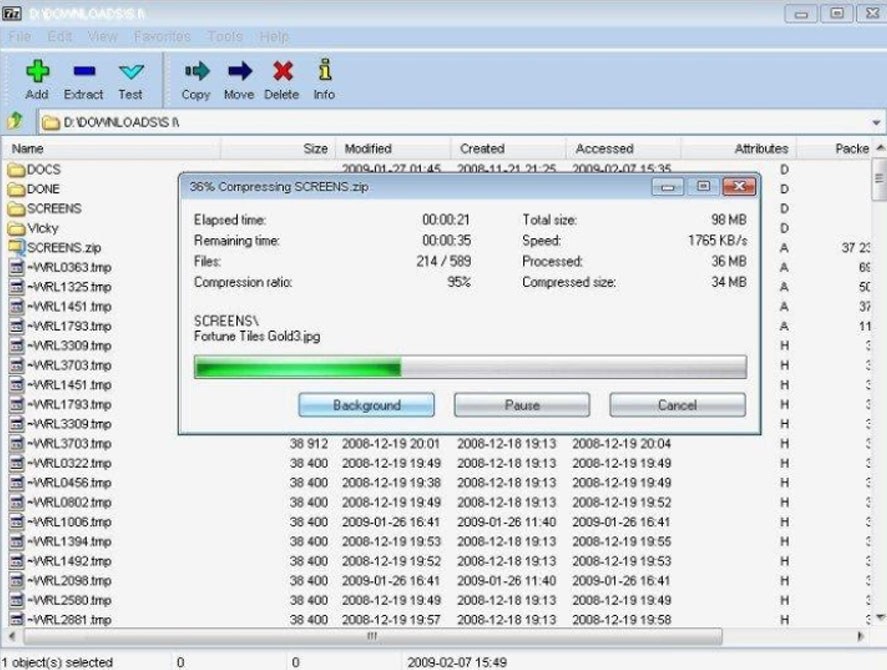
You can choose from either a single pane view or dual-pane one. The various menus and features are easily accessible and take you to some of the deeper options. You can save 10 folders with the Favorites menu. You can see the Folder History in the View menu. Windows Explorer menus are also integrated by 7-Zip, with archive files displayed as folders. A toolbar is also provided, featuring drag-and-drop functions.
TransferNow
This isn’t a file compression service, but a secure platform for sending large files whether they are documents, photos, videos or music. It is available on all devices, be it your tablet, laptop or smartphone. Files can be sent through easy steps, and recipients are given a download link directly sent to your contacts. You can also get a custom link to be shared on the social networks or forums. You need to choose from either of these options.
First, select the folders or documents that you wish to send. Next you have to fill the form that gives you access to the tool from which you either get to send the files to others or secure a customized share link. Then you just need to confirm the files to send.
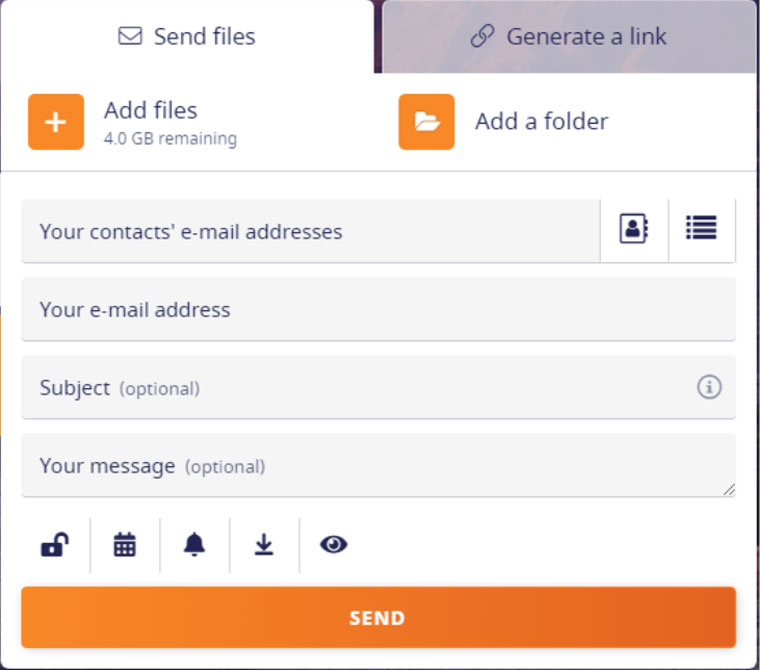
The tool is offered for free as well, but with a limit of 4 GB and 250 files per transfer. You also have a limit of 20 recipients with each transfer. The Premium feature extends the limit to 20 GB and 50 recipients for each transfer. There are also other features that come with the Premium service, such as contact lists, a transfer manager at your service, customization options such as getting your logo or wallpaper added, and other features. Both the free and paid versions come with password protection. The paid version starts at $9.30 per month.
PCloud Transfer
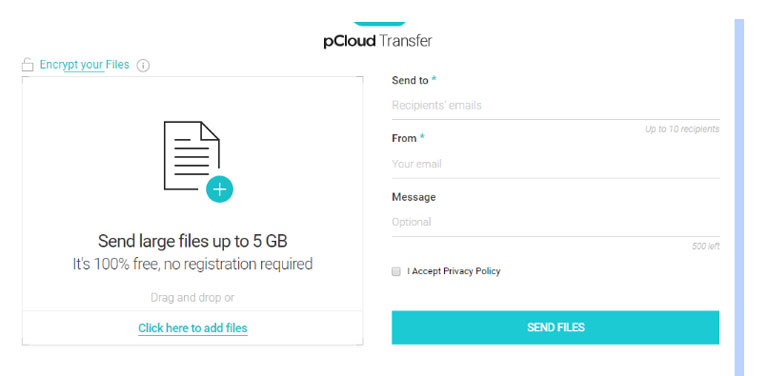
This free software helps you to transfer files up to 5 GB. It helps to send files to your recipients’ email addresses from yours. There is no registration required. Just select “Click here to add files” to choose files from your system to attach and send. You also have the option to encrypt the files you send by setting a password.
Dropbox
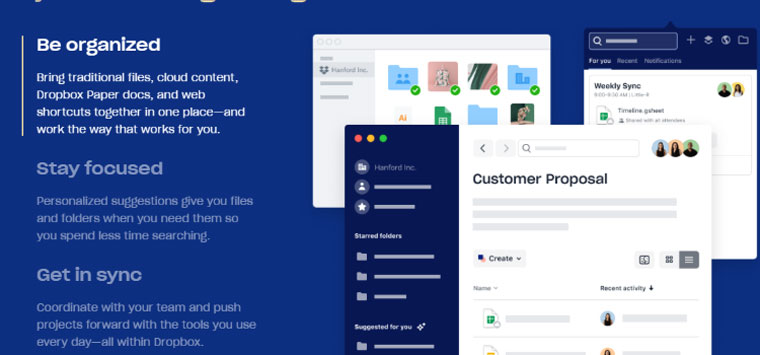
Dropbox is the one that started it all, facilitating smart workspaces with cloud storage solutions. The cloud storage provider has many tools on offer to help your staff sync with the remote team. It helps your files to get organized in a central location, from which they can be synced safely through all devices for anytime, anywhere access. The features it offers include starred content, Dropbox Spaces, offline access, document scanner, etc to facilitate better collaboration of files.
- The Dropbox Spaces feature provides an overview of pinned files, folder descriptions and to-dos. The offline access capability enables your recipients to access the files that matter, even if connectivity is less. Dropbox can work with Word, PowerPoint and Excel files along with Dropbox Paper docs. The document scanner enables whiteboards, documents, notes and receipts to be transformed to PDFs.
- You can get easy access to the work of your team members from even your mobile device and from any web browser. With Dropbox Spaces your cloud content and your files are brought together so you can work with them.
- With Dropbox you can upload massive files, after which you send a web link to the recipient. You have storage space worth 2GB for free with Dropbox, but the limit can exceed to 1 TB with a paid plan that costs $9.99 per month.
You can sign up for free to try out the features for a month, before signing up for the Standard or Advanced packages, available for $15 and $25 per month respectively if you’re targeting Dropbox for teams, or the lesser equipped Plus and Professional packages if you’re buying Dropbox for individuals. The Advanced package comes with unlimited space.
Mimecast
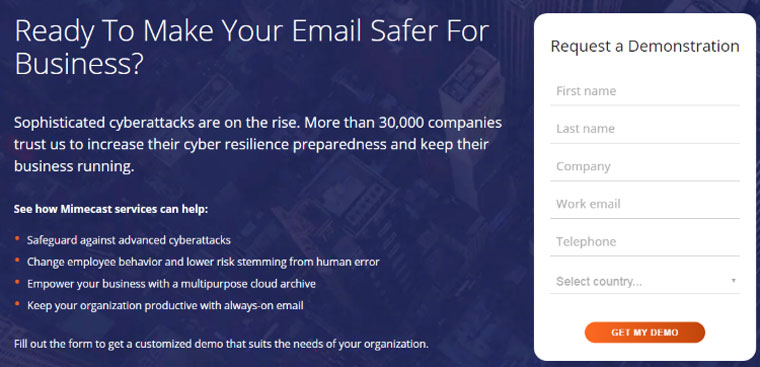
This tool emphasizes on how secure it is in sending large files. All users need to do is attach the files to an email they have created in Outlook and send. They could also attach them to a Mimecast Mac app.
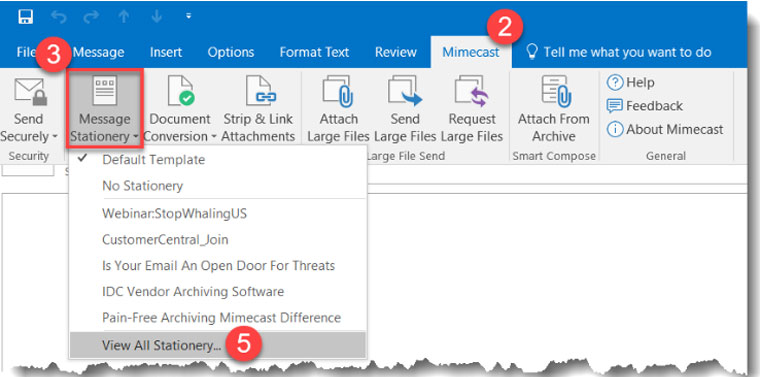
If an attachment is beyond a particular size, Mimecast gets it off the email servers and uploads it to the Mimecast cloud. In the secure cloud, Mimecast checks the attachment for any malware. The attachment is then stored in an archive protected with AES encryption. The recipient is given instructions to access the email and the attachment on the Mimecast web postal. So, the attachment is always accessed without leaving the secure environment of Mimecast. Pricing for this tool starts at $3.50 per user.
As you’ve seen, with these tools around it isn’t hard to send big files. Extend the goalposts for your business in 2020 with effective communication with your staff and clients, and don’t let file sizes compromise your approach.